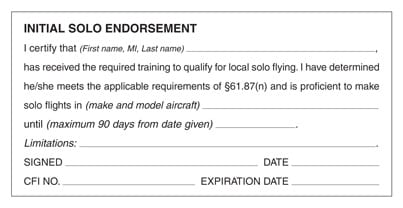Now available as a free download from ASA are Endorsement Labels in PDF format.
The labels provide a simple and fast way for instructors to issue required FAA endorsements to their students, according to ASA officials.
Compiled from a variety of sources, the PDF contains pre-written endorsement language with fill-in-the-blank spaces for instructors to fill in the details. In each blank space, an explanation in parentheses shows what details must be defined in that line. Sources used for the endorsements include ASA Logbooks, FAA Advisory Circular (AC) 61-65, and the regulations (14 CFR).
Instructors may use a PDF reader to fill in the blanks and complete the endorsement. Alternately, the endorsement may be printed out, and then written in with pen.
Formatted to print on Avery Labels #5163 (or compatible 2″x4″ labels), instructors peel and paste the completed endorsement into the student’s logbook, as well as into the endorsing instructor’s logbook for record-keeping purposes.
CFIs can print only the page(s) they need by selecting specific page numbers during Print Setup, or print the entire seven-page document.
Endorsements covered include: FAA Knowledge Exams, Student, Sport, Recreational, Private, and Commercial Pilot Endorsements, Instrument Rating, Instrument Proficiency, Flight and Ground Instructor, Flight Reviews, Solo Flight, Solo Cross-country, Night Solo, Class B, Complex Airplane, Tailwheel, High-Performance, Type Rating, High Altitude, Added Ratings, and more.
Endorsement Labels are available for download only at www.asa2fly.com.