SEATTLE – SkyVector has added Flight Plan Export capability to its feature set. Users can now export their flight plan to ForeFlight, as well as avionics from Garmin and Dynon Avionics. The new “export and share” feature is available to all SkyVector users.
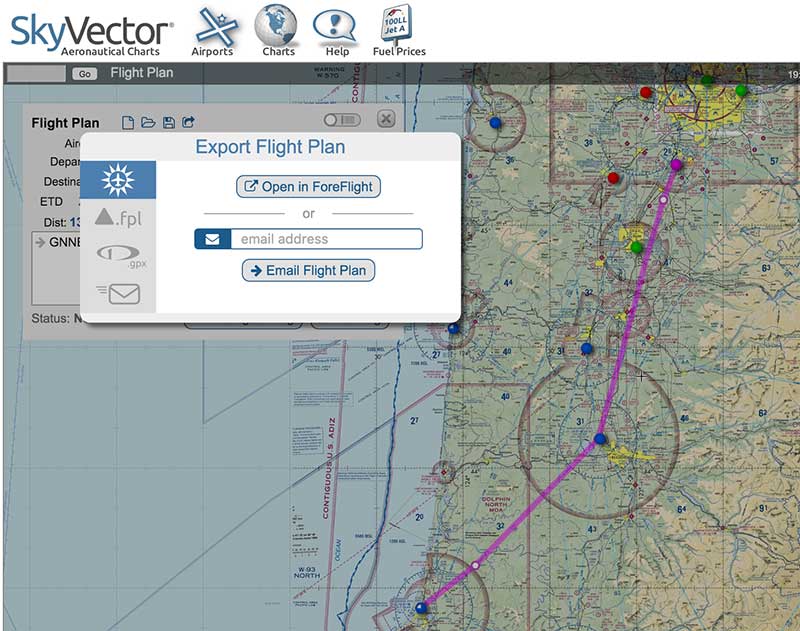
For users of ForeFlight, SkyVector presents an “Open in ForeFlight” button that will launch the app with the plan fully populated.
For cockpit avionics, pilots can download .FPL or .GPX files directly onto a compatible memory card to transfer their flight plans to their panel. Initially compatible with the G1000 series of Garmin flight decks as well as any device supporting the open standard GPX format, “support for other formats and platforms are in the works,” according to SkyVector Founder and President David Graves.
“Our new ‘export or share’ feature is what pilots requested soon after we launched our filing features in July 2015,” continued Graves. “I’m pleased that we’ve been able to respond so quickly, because, among the many features exclusive to SkyVector, this one is a game-changer for the pilot and scheduler community.”
For flight departments and Part 135 operators, SkyVector’s “share” feature enables collaboration in flight planning. A flight plan can begin on a scheduler’s desktop, then shared with the flight crew who optimize and file it, then transferred to tablets or memory cards for dispatch.
“This latest feature complements existing applications and flight decks and enriches the SkyVector experience for our 400,000 monthly users.”

Thank you for this fine program, I find myself using Skyvector more all the time when planning a flight, I am a student pilot and continue planning my flights manually but I always compare with Skyvector to see how well I’ve done. I just found by reading this page how to incorporate the planned route with Foreflight on my ipad mini, it works seamlessly. I also email it to myself and print the navlog.
How do you do it? What are the prerequisites? When I click on the Open in ForeFlight button, nothing happens in my ForeFlight app.
Most pilots are planning on SkyVector on their desktop, where a bigger screen, mouse and keyboard make planning easier. The flight plan is saved as a special link that only works on an iPad with Foreflight installed. SkyVector can send this link to your email, which, if you receive it on your iPad, will open your plan in ForeFlight.
The other way, if you don’t want to use email, is to save the plan to your SkyVector account. Then log into SkyVector in Mobile Safari on your iPad, open the plan from your saved plans, then click on the “Open in Foreflight” button.
For a very simple plan, these extra steps may not be worth the hassle. But if you’re planning something complicated, it’s nice to go from the big screen to the small screen without any transcription errors.
Thanks for the detail, I was expecting an immediate transfer when clicking the button. Your explanation cleared that up.
I suppose it is a matter of preference, but I think some things are just easier on SkyVector. Also, SkyVector is not a subscription so don’t be fooled into paying for it.
If i want to export to FF, why subscribe to skyvector? Seems like I should only subscribe to FF.